Tool Hapus Akun Xiaomi
Tap on “Search icon”, you will have popup bottom of your screen.-Tap on “Google App” to open google search bar. (See Below Image)Enable USB Debugging:-To successfully Bypass XIAOMI Redmi Note 4 Mi Account, we need to enable USB Debugging.-Type in search bar “Settings”.-Tap on “Settings icon” to get into there.-Now tap on “Got it”, and then “Not Now”.-After that, tap on “About Phone”.-Now tap 7 times quickly on “MIUI Version” until you see “You Are Now A Developer”.-Once developer option enabled, go back to “Settings”. Disconnect Xiaomi device.-Keep tapping on back key until you reach at screen of “MIUI 9”.-Now go to “Wi-Fi” screen, and forget your network to disconnect “Wi-Fi” from your Xiaomi device.-After that, once you reach at screen of “Connect to the Network to Activate Device”.-Reconnect “Wi-Fi” by tapping “Connect to Wi-Fi”.-Once “Wi-Fi” connected, tap on next option, and then tap on “NO”, after that, tap on “Cancel”.-Now you are on “ Sign into Mi Account” screen.
Best house in oblivion. When the 3 days are up talk to Fathis Ules in Chorrol. Then go get the sword from Redguard Valley Cave by defeating the Chieftain.Do not return the sword until level 25.Now you should have two swords, both of which are weightless until you complete the quests and you will also have OrcishEbony armor depending on your level. Originally posted by Holphin:Hey!

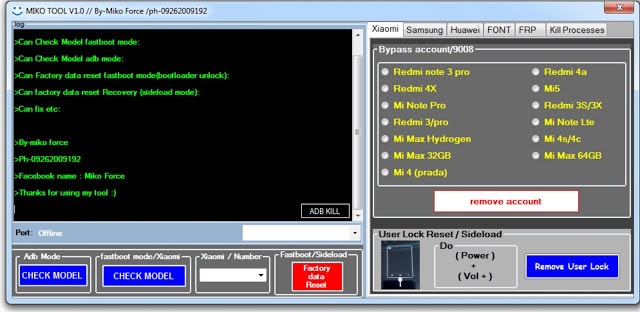
Tool Hapus Akun Xiaomi Android
Here you can easily Bypass XIAOMI Redmi Note 4 Mi Account.-Tap on “ Forgot Password“.-After that, tap on “ SKIP” to bypass Xiaomi Mi Account easily.-Now just finish some more option to complete initial setup, and access your device.Note: If this method did not work perfectly for you, then you can go for another method,Thanks for visiting us, remember this is method only to bypass mi account, not remove mi account completely.
Mi Account Unlock Tool 2018
Do you want to Download Mi Account unlock Tool and Bypass / Remove Mi Cloud verification, then you are in the right place. Mi Account Unlock Tool is compatible with all smartphones Xiaomi Mi redmi that runs on MIUI ROM.All Xiaomi devices come with Mi account associated with them that allow backing up all your important things including contacts, audio, video, messages, pictures, notes, and more.This will be very useful when the user buys a new Mi phone and wants to get all the data from the old phone. All you need to do is enter your existing Mi Account login credentials to your new phone and the data will be automatically synced to your new handset. Is not this really cool?Also Read:.Lost Your Mi Account ID and Password – What to do?. Suppose for some reason you have made a factory reset on your MIUI device. In this case, you must re-enter Mi Account login credentials to sync all data from Mi Cloud. If you forgot your password, just tap “ F orgot Password“.